How to Find Your MAC Address |
>> JAPANESE SITE >> ENGLISH SITE TOP |
| iPhone / iPod Touch | |
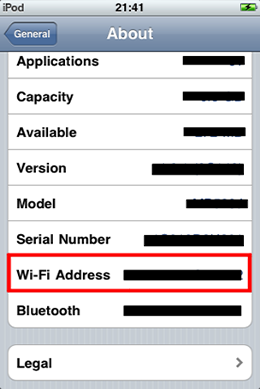 |
Check in [Settings]→[General]→[About]. "Wi-Fi Address" is the MAC address. Note: iPhone and iPod touch are the products and registered trademarks of Apple Inc. |
Notebook PC (Windows) |
|
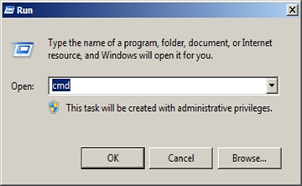 |
Click on [Start]→[All Programs]→[Accessories]→[Command Prompt] * If you can't find the command prompt, go to [Start]→[Run…], and enter "cmd" (without quotation marks). |
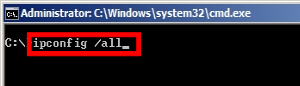 |
At the Command Prompt screen, enter "ipconfig /all" and hit the ENTER key. |
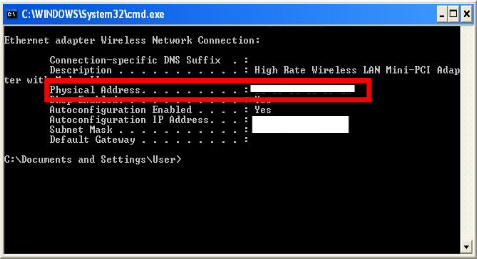 |
|
The 12-digit (number/letter) MAC address is indicated to the right of "Physical Address". |
Notebook PC (MacOS) | |
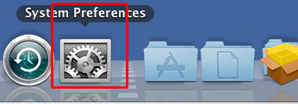 |
Click on the System Preferences icon in the Dock |
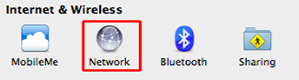 |
Click on the Network icon in the Internet & Wireless section |
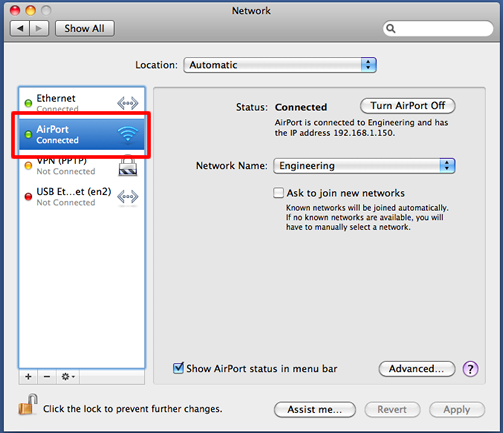 |
|
On the left side is a list of network interfaces. Choose AirMac (AirPort). Click on the Advanced button. |
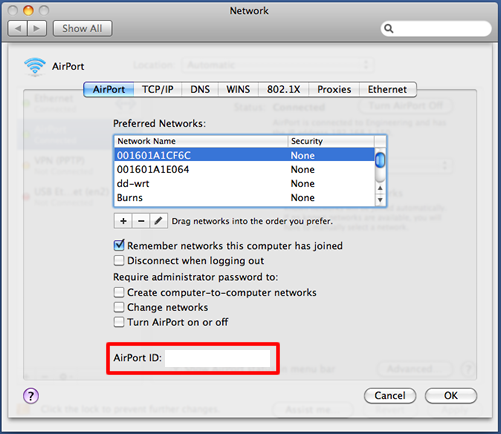 |
|
At the bottom you will see the AirMac ID (AirPort ID), which is your MAC address. |